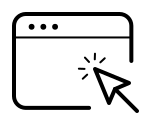Remote support has never felt closer.
Securely connect to any PC, Mac or mobile device
on any network from anywhere at anytime.
Built for the enterprise.
Built for better remote support.
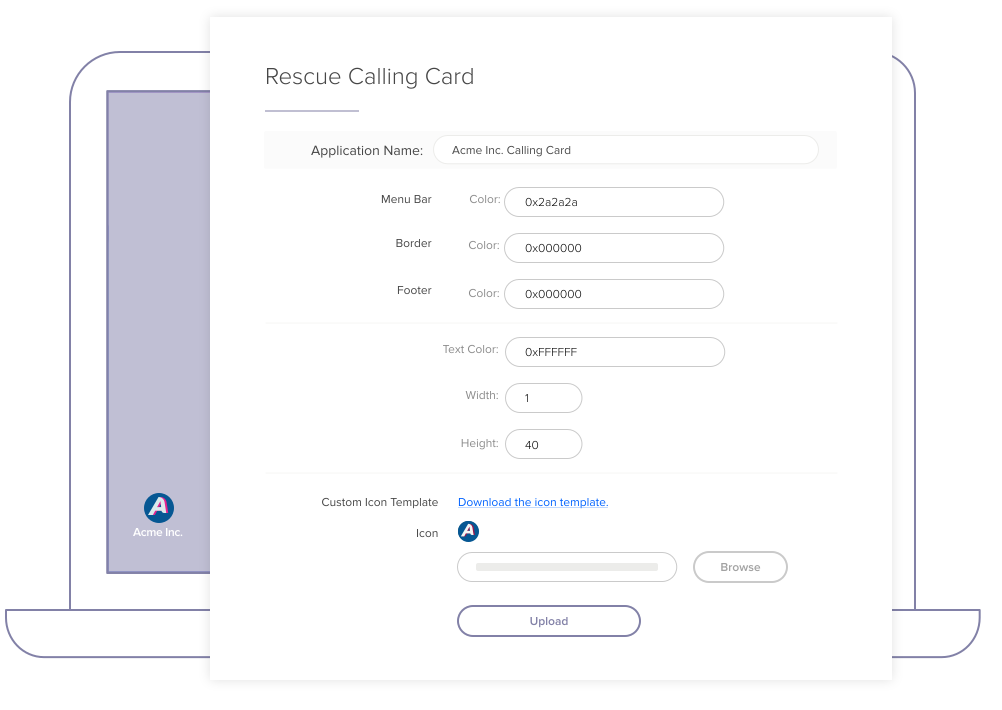
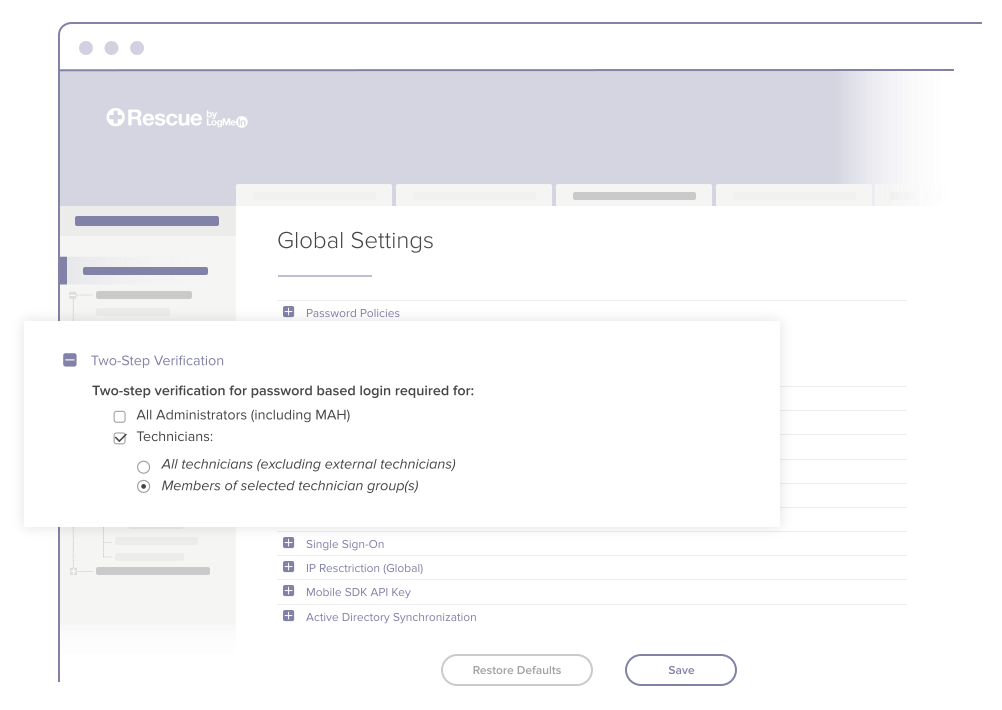
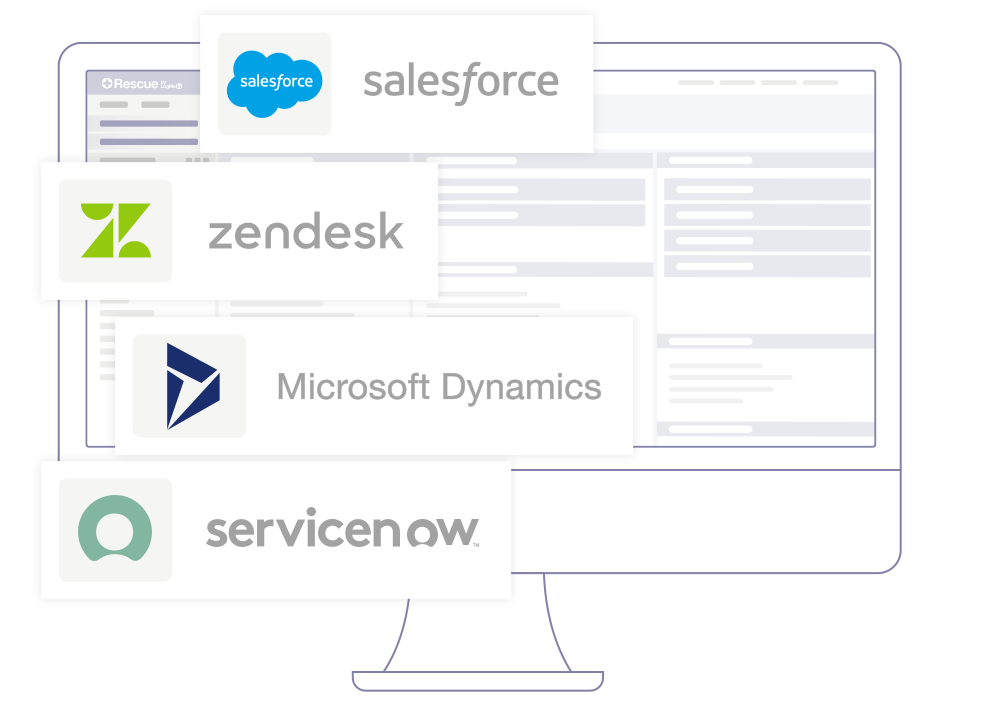

Tailor the experience

Bulletproof your business

Flow With The Workflow
Why LogMeIn Rescue?
Multi-Platform Support
Remotely support any device.
Rescue can support any device — from desktop to mobile, Mac to Windows. Just swoop in and start solving.

Multi-Session Handling
Do more with less.
Optimize your resources, remotely support more users simultaneously by toggling between up to 10 sessions at once, and save time while multiple support processes run.
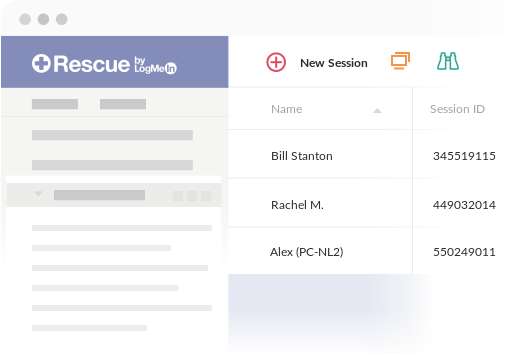
Technician Collaboration
Get extra help without extra headaches.
Bring in expert technicians from your team to help with an issue anytime. Need external expertise? Bring in a contractor without adding more licenses to your account.
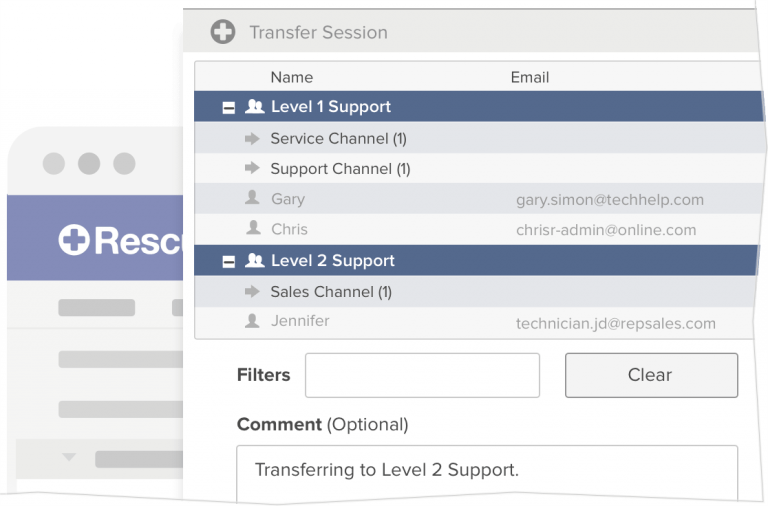
Instant Chat
Remotely support users where they are.
Communicate with end users in a seamlessly branded experience where they already are — on your website. And chat pre-session to qualify the level of support needed with no app download required.
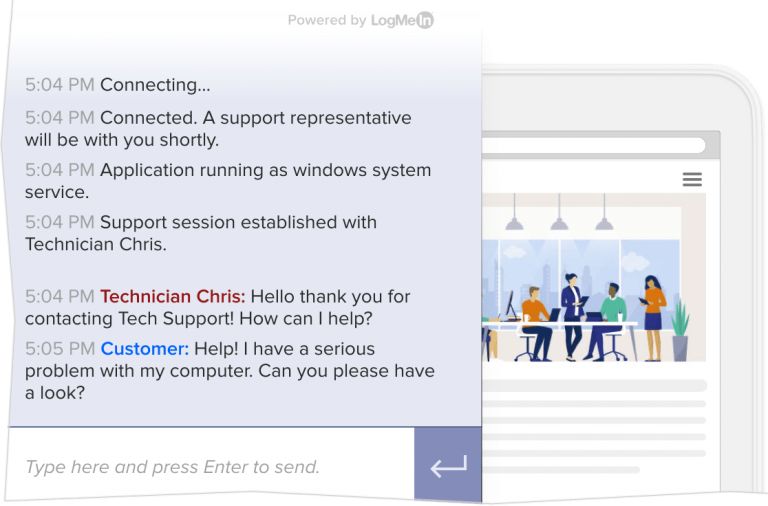
Reboot and Reconnect
Provide interruption-free support.
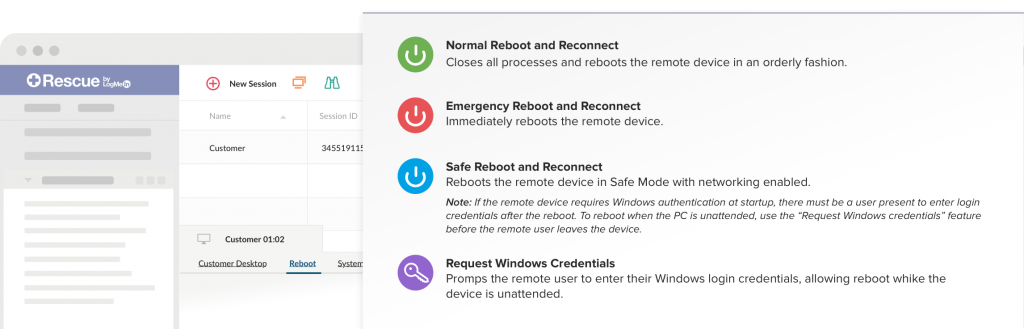
Remove the barriers between mobile device support and solution.
Multi-Platform Mobile Device Support
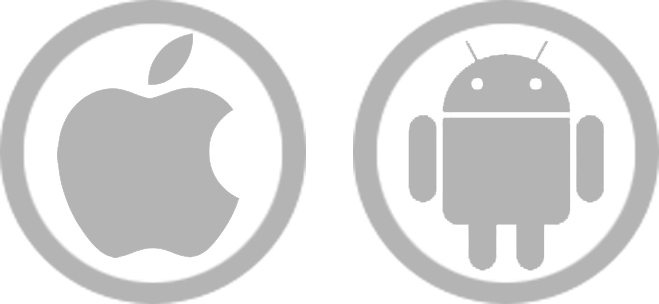
Screen Sharing
Fix problems with one click.
Quickly identify and address common issues from one central dashboard without the need to navigate the end user’s device. Address alerts, manage connections, push settings, and more with one click.

Click2Fix
Get extra help without extra headaches.
Bring in expert technicians from your team to help with an issue anytime. Need external expertise? Bring in a contractor without adding more licenses to your account.
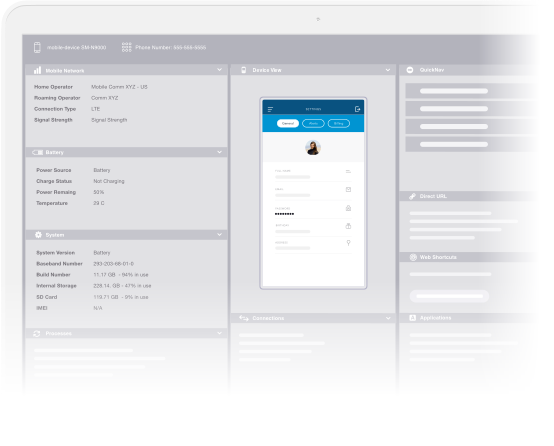
Annotate
Show them what’s going on.
Pinpoint exactly what users need to change in the app to easily guide them through solving problems on their own.

Mobile Chat
Communicate as you solve.
Communicate simply and transparently during a mobile support session while accessing the functionality you need to resolve issues fast, including:
- Device, network, and email configuration
- System diagnostics
- and more…
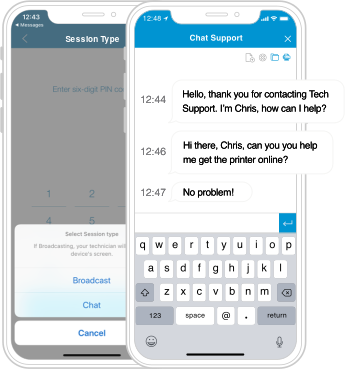
Everyone deserves seamless mobile device support.
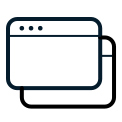
Remote Control & View
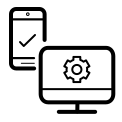
Device Configuration
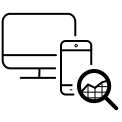
System Information
Available for Android and iOS.
We take security seriously.
Continuous Commitment
Always support with peace of mind.
Part of LogMeIn, which maintains rigorous technical and organizational security practices, Rescue is committed to continuous security audits and applies the highest security protocols available in a remote support solution.

Permission-Based Security
Keep customers safe.
Get permission from users to use each Rescue function, including Remote Control, Desktop View, File Transfer, System Information, and Reboot & Reconnect. You can also add custom terms and conditions for users to accept before each session begins.
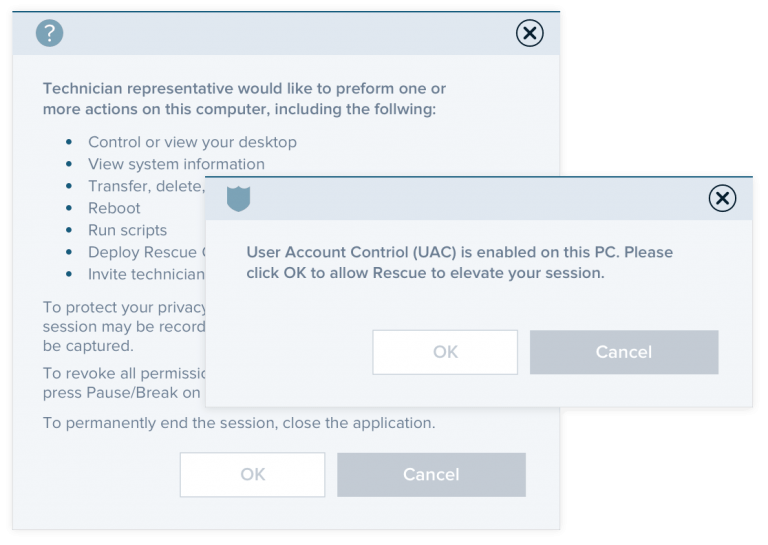
Session Recording & Reporting
Stay in compliance and on top of your helpdesk.
Record every session for auditing and compliance, and run the reports you need for full visibility into customer surveys, technician performance, login history, and session metrics.
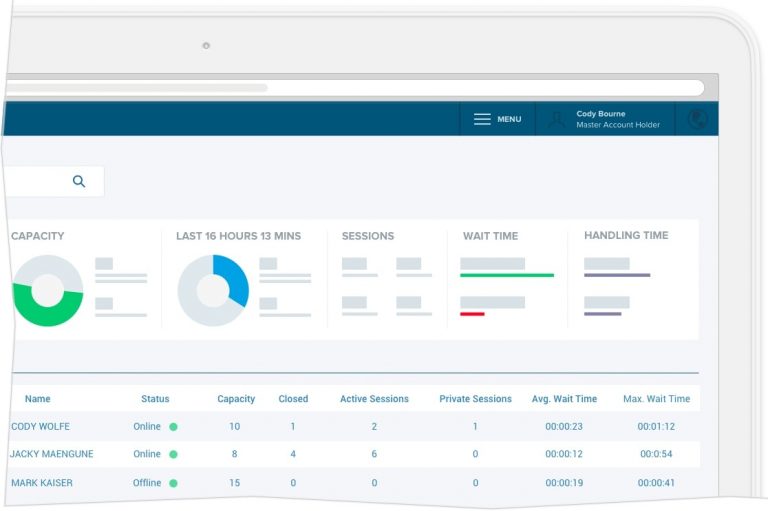
Support Securely
Ensure secure remote sessions.
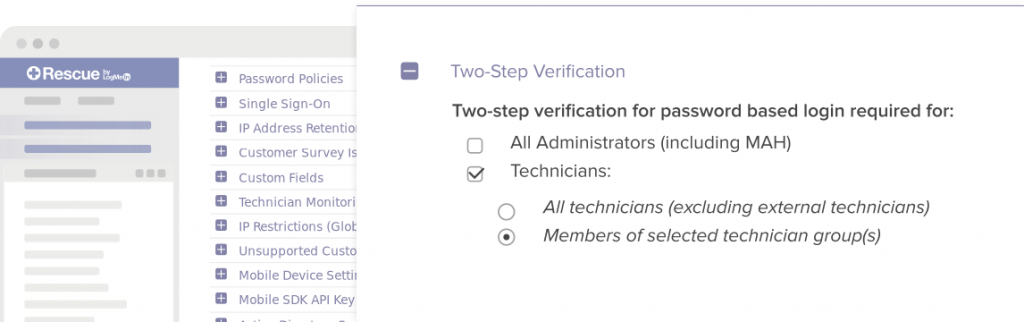
Enterprise Security
Extra protection for your business.
Rescue’s industry-leading security standards can be taken a step further with optional enterprise security layers, including Enterprise Domain, Restricted Access Package, and Company PIN Code Validation.
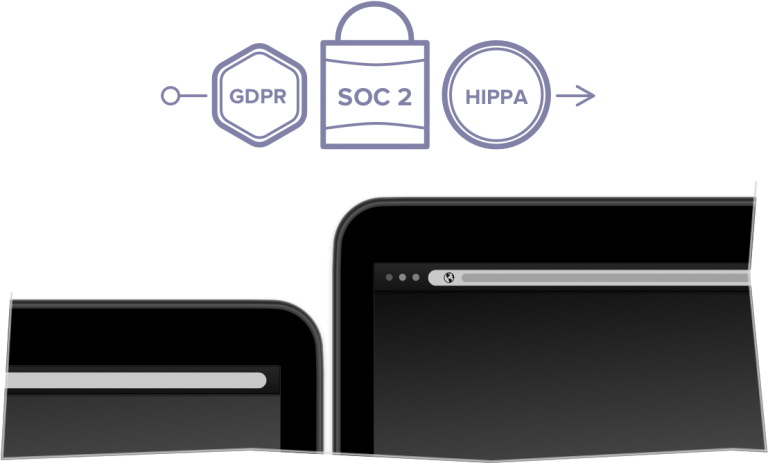
Smart Security
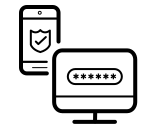
Ensure account security with two-step verification.
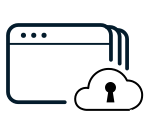
Simplify access through Single Sign-On (SSO).
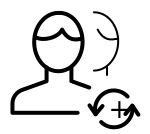
Make admins’ jobs easier with Active Directory (AD).
How Rescue customers drive better business outcomes with Remote Support

“Like with any other service, you want something that’s smooth, easy to use, and less of an uplift for the end user. That’s the level of support Rescue lets us provide.”
Michael O’Leary | Manager of Client Services at SNHU

“IT is always an expense, but what we have saved with Rescue goes back to granting wishes.”
Daniel Rivera | Technical Support Specialist, Make-A-Wish
Seamless integrations for seamless support.
Think beyond the helpdesk app
With our extensive partner network and out-of-the-box integrations and open APIs, integrating your customer engagement and support systems has never been easier.
- ServiceNow
- Salesforce + Lightning
- Microsoft Dynamics
- Zendesk
- Freshdesk
- Autotask
- HappyFox
- Agiloft
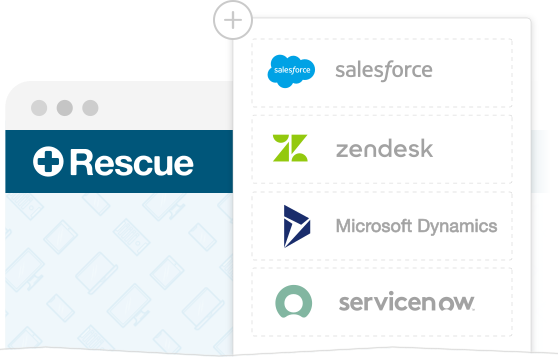
APIs
Break down barriers between applications.
Perform administrative tasks, log in from other applications, integrate with call center applications and stay organized — even if your ticketing or CRM solution isn’t on our roster yet.

SDKs
Provide direct in-app support.
Provide a seamless end user support experience without the need for users to leave your app. Retrieve device information, chat with users, send a URL, see and annotate the app’s screen, and even view a user video stream.

This is how remote support services are done.
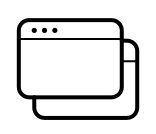
Remote Control

Remote Diagnostics
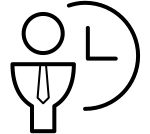
Unattended Access
Don’t just manage. Innovate.
Administration Center
Manage everything in one place.
Centrally perform management tasks such as creating and assigning permissions for other administrators, technicians and groups or create and view reports.
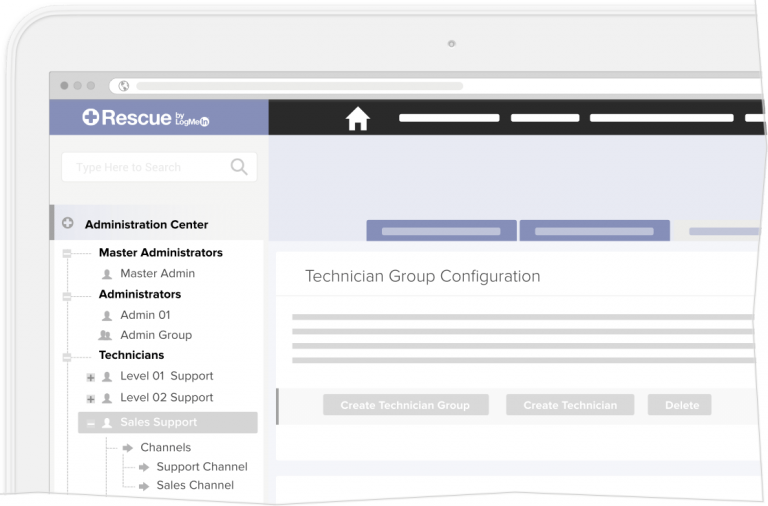
Technician and Administrator Management
Securely manage your helpdesk.
Create and assign administrators and technicians to specific groups, set up permissions at a granular level, and monitor techs in real time during a session.
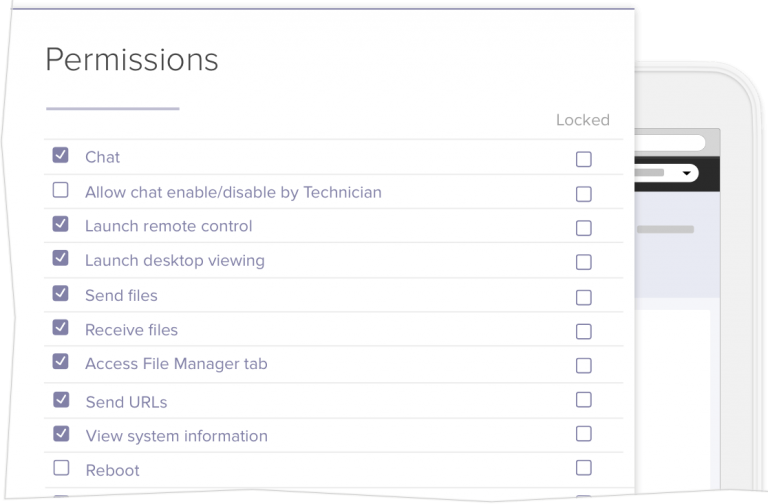
Active Directory Sync
Bulk User Upload
JSON Format
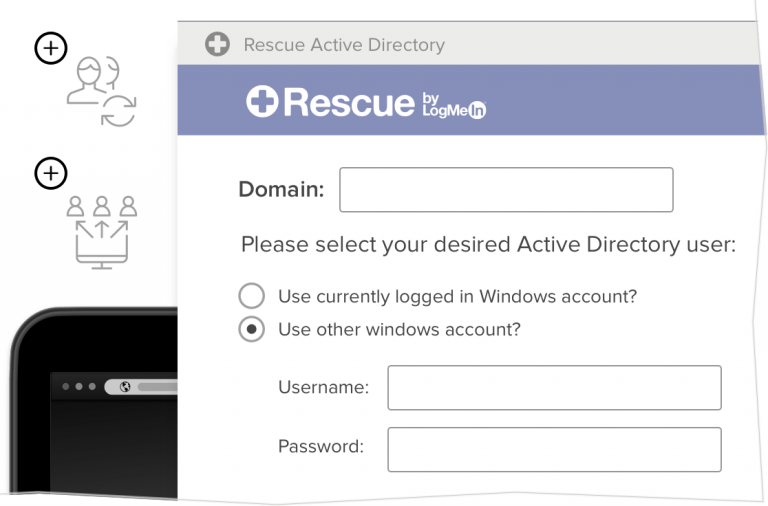
Everyone deserves seamless support.
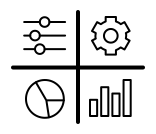
Command Center
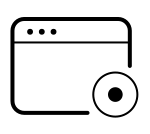
Session History & Recording
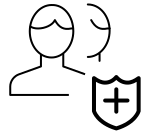
Predefined Support Channels
Make Rescue your own.
Calling Card Desktop Icon
Simple connections mean less stress.
Pre-install a calling card on remote desktops for stress-free, one-click access to the helpdesk. Add your logo to build brand awareness.
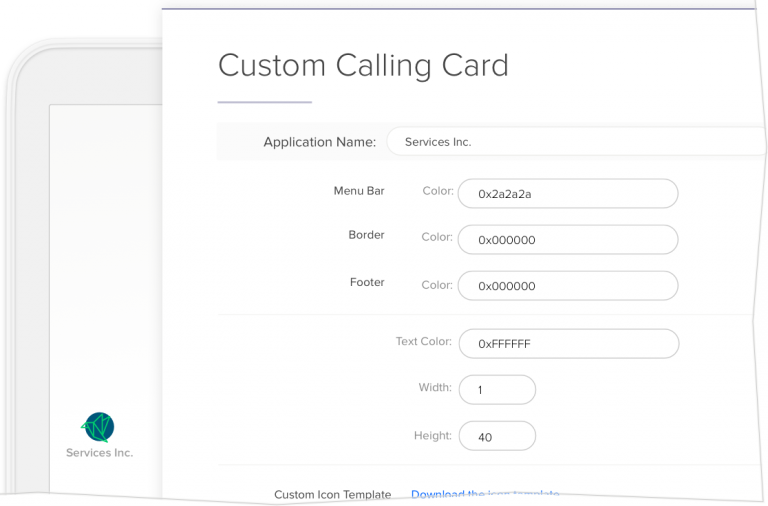
Custom Chat
Brand the conversation.
Display your company name and logo in the chat window. You can direct users to download the app or fully embed the instant chat app into a web-based application.
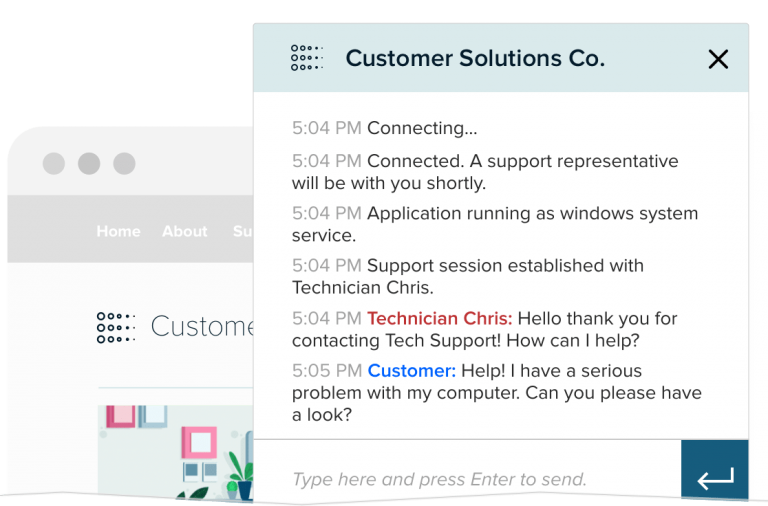
Global Language Support
Reach users worldwide.
Support globally in your customers’ and technicians’ local language. The full Rescue product is available in 12 languages and the Customer Applet is available in 29 different languages.
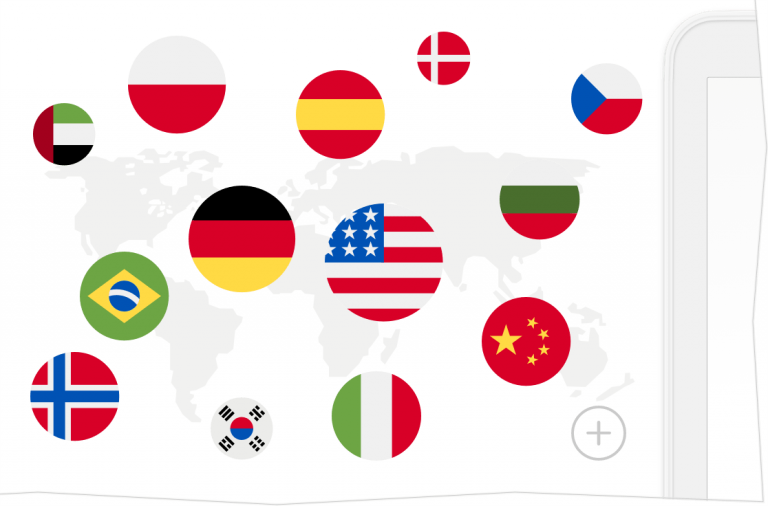
Mobile App Customization
Tailor your in-app support.
Provide customers with a seamless way to get help within your mobile app. Rescue’s SDKs lets you create a customized mobile support experience in your app environment.

Make it easy to access support with Website Integration.
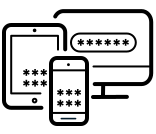
Custom PIN Entry Form
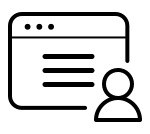
Custom Channel Entry Form