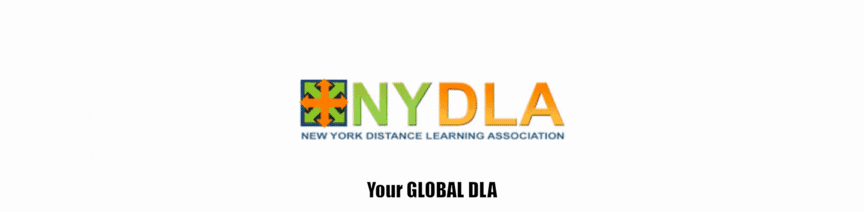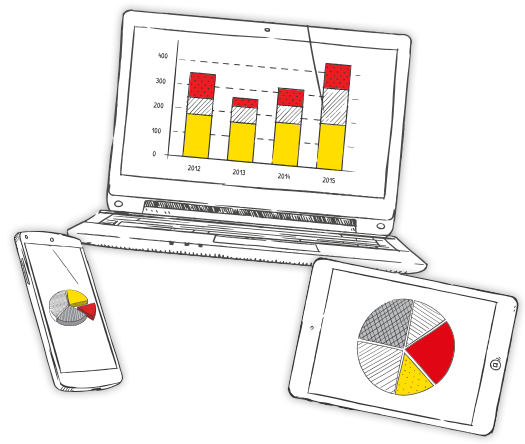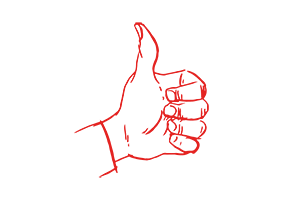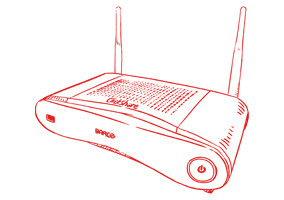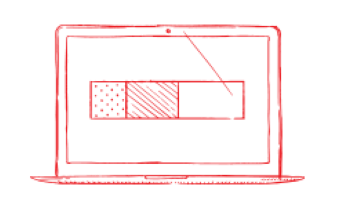Trouble-free presenting
Simply share your laptop or mobile device on a main presentation screen
No hassle. No messy cables. Just quick, confident sharing.
Works on iOS and Android
Laptop? Tablet? Smartphone? No problem.
Share your content – whatever device you’re using. Connect the Button to share from your laptop. Or use the free ClickShare app for mobile devices – available for Android and iOS.
ClickShare CS-100
ClickShare CSE-200
ClickShare CSE-800
Why choose ClickShare?
NYDLA.org members get special pricing on all Barco products and services!
Uh oh!
Something is wrong with your Wufoo shortcode. If you copy and paste it from the Wufoo Code Manager, you should be golden.