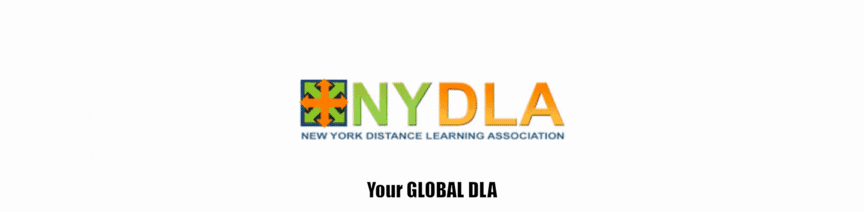Time Tracking
Staying productive at work is about getting more done in less time.
When you can accurately track where time is spent in your business, it’s easier to ensure that everyone is working efficiently.
Avoid Distractions
We all get distracted no matter how efficient we are. Time Doctor helps you stay focused by gently nudging you when you get distracted from work.
Time Doctor will monitor employee Internet usage during their work time. When excessive amounts of time on Youtube, Facebook, or other personal web browsing are detected, Time Doctor will give users a nudge to ensure that they are still working.
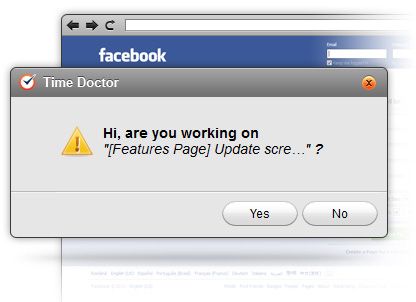

Website and Application Monitoring
Time Doctor gives you detailed insights on how you spend your time so you know where your weaknesses are and can improve them.
Time Doctor silently records application and Internet usage for all users during work time. Managers receive a weekly report outlining which websites and applications were used, and for how long. Individual users receive the same report outlining their own time usage stats.
Integrations
Time Doctor is an incredibly powerful tool on its own, but when you integrate it with other software it becomes even more powerful.
Time Doctor smoothly integrates with some of the most popular management platforms on the market today. See the full list of integrations

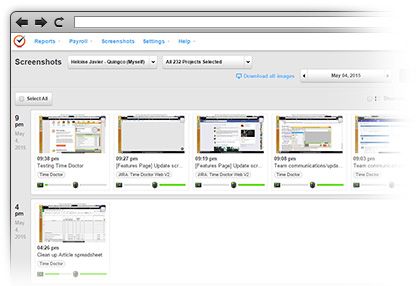
Screen Monitoring (optional feature)
Time Doctor has the ability to take screenshots of the computer screen every few minutes. Time tracking with screenshots is useful for monitoring remote employees, and often less important in an office environment. Screenshots are also useful for some types of companies such as design shops which can use them to review work processes and improve productivity.