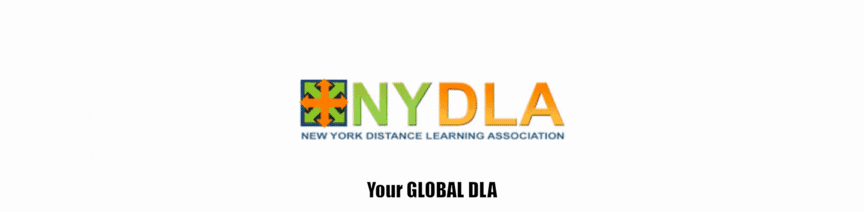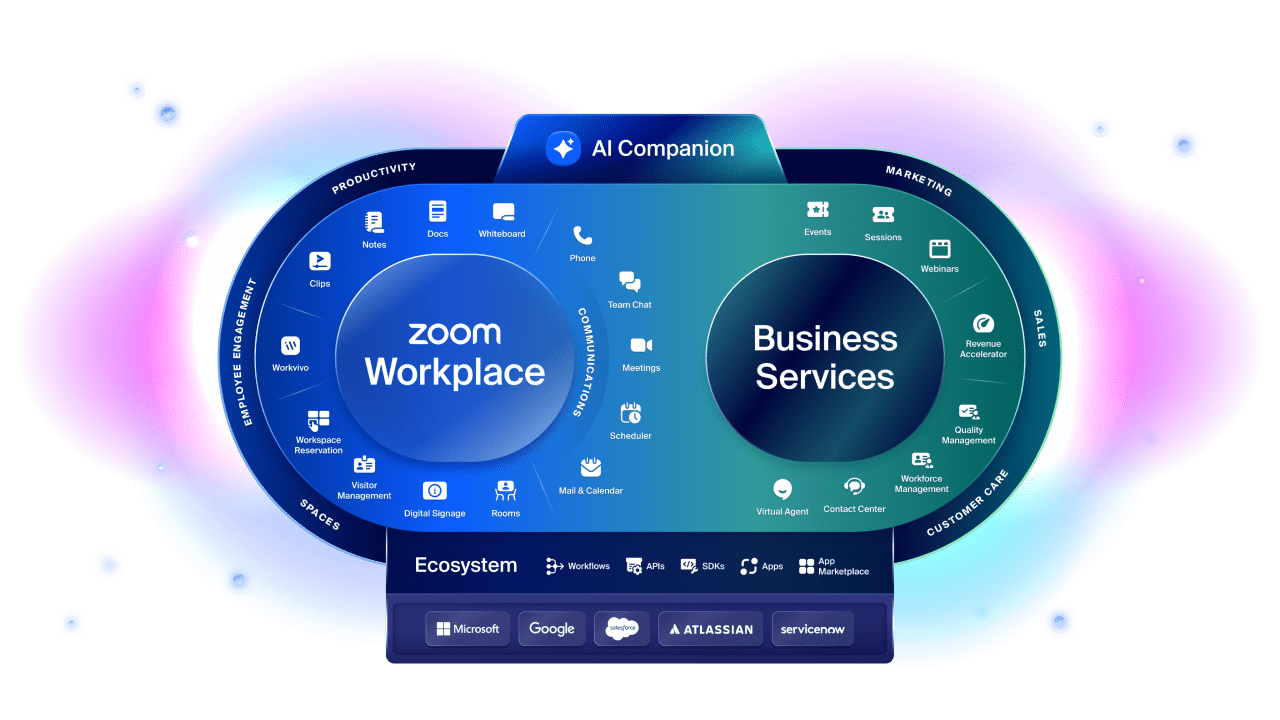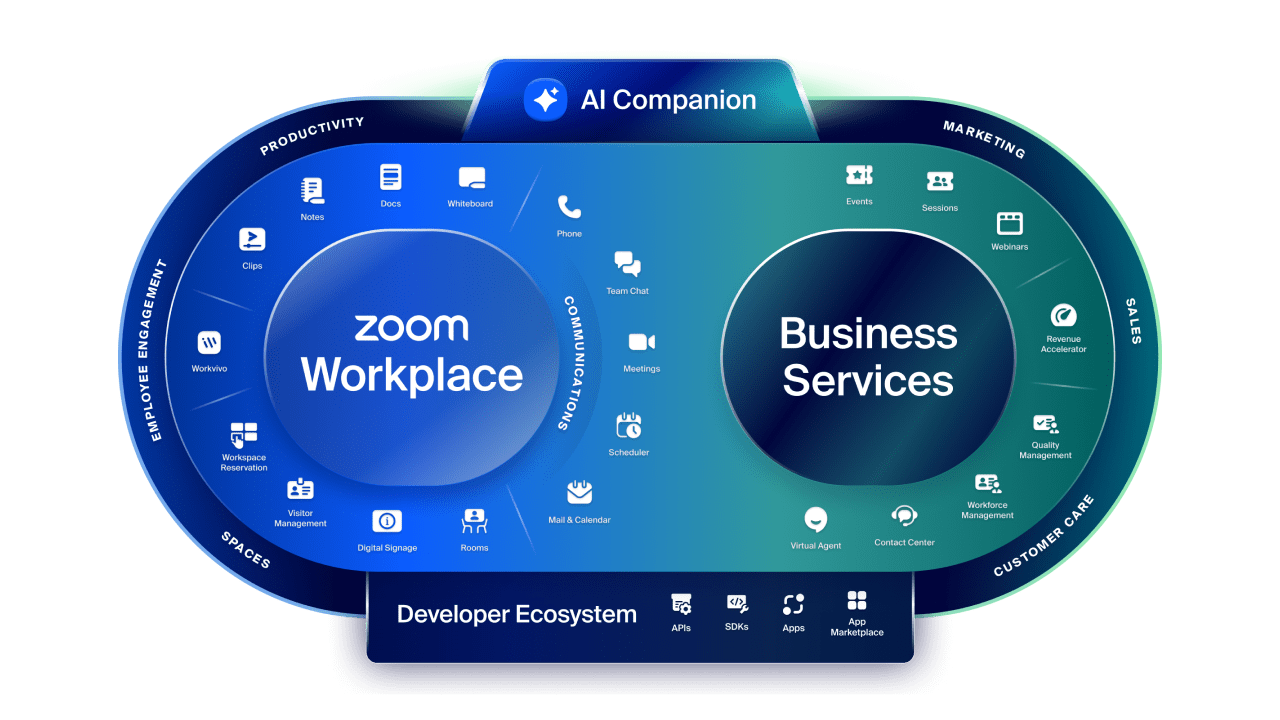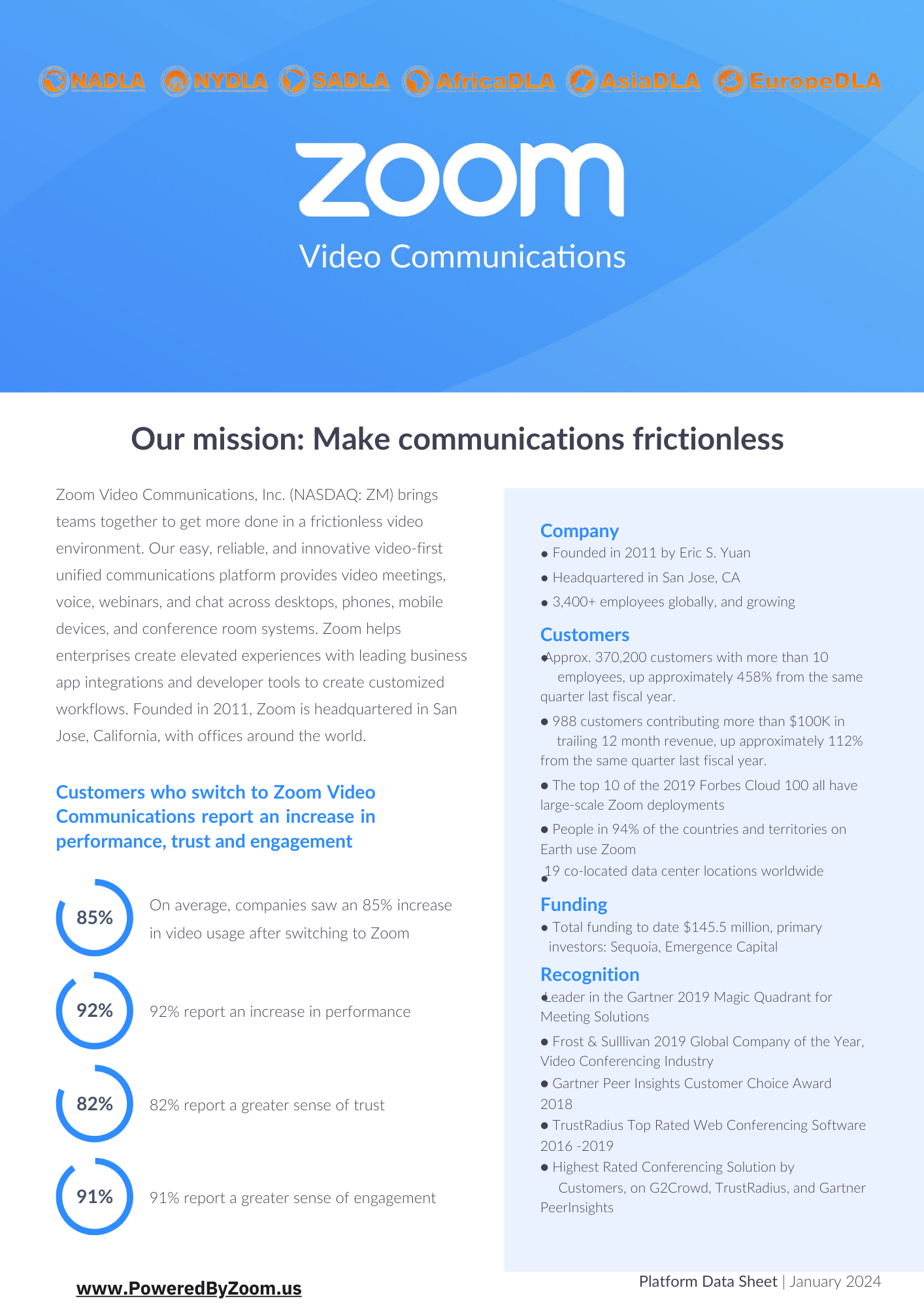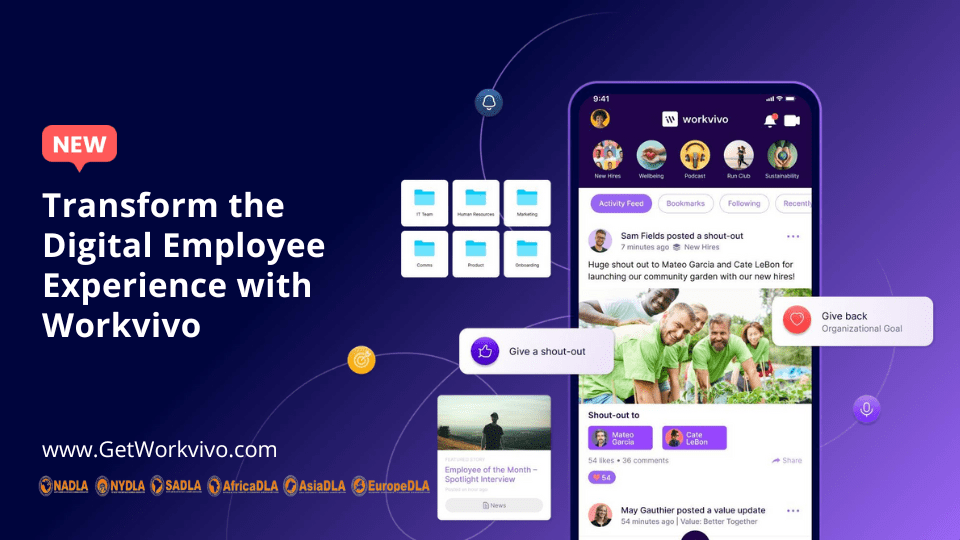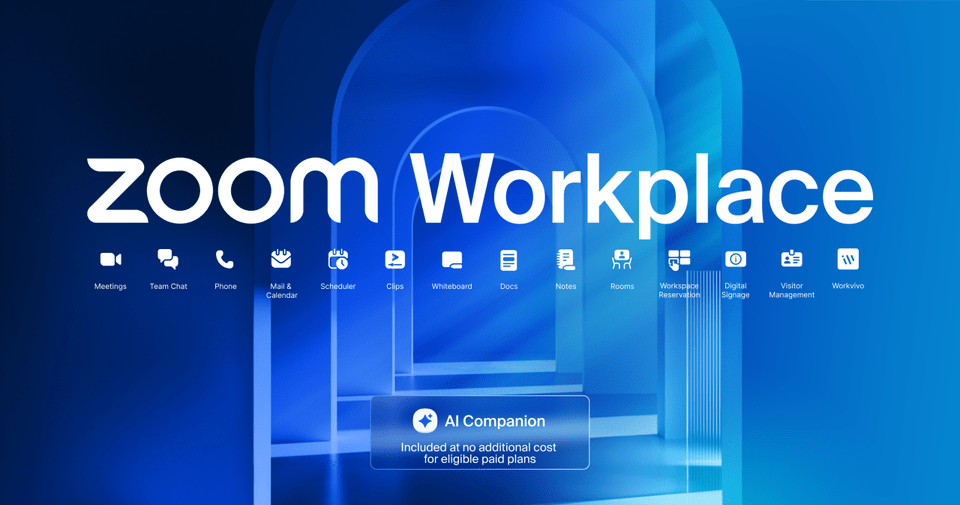
Why Zoom for Broadcast Won an Emmy- The Future of Remote Contribution
Click the play button below to watch the video.
Zoom platform – Got a Minute with Patrick Kelley
Enterprise connect 2024 is over but Zoom is just starting
Zoom AI Companion
your new generative AI digital assistant
Included at no additional cost with the paid services in your Zoom user account.
How MLB Leverages Zoom On and Off the Field
Covering all the bases: Major League Baseball™ and Zoom partnership expands the employee-fan experience.
All Things Workvivo
Zoom made video conferencing and messaging simple
Exceptional versatility: Learn it fast with meeting capabilities that make it easy to start, join, and collaborate across any device.
Meet anywhere, on any device: Zoom Meetings syncs with your calendar system and delivers streamlined enterprise-grade video conferencing from desktop, mobile and dedicated
Secured Meetings: Powerful security settings ensure disruption-free meetings. The Platform has Encryption, role-based security, Passcode protection, Waiting Rooms and more.

Zoom Phone
A simple and straightforward cloud-calling solution

The cloud phone solution, natively built for the
Zoom platform
The Zoom Phone experience turns Zoom into a fully-featured communication and collaboration product, complete with voice, conferencing, messaging, and video in the same solution.
Zoom Phone provides:
- Intelligent call management and routing, so you never miss a crucial conversation
- State-of-the-art applications for both mobile devices and desktop computers
- Auto-attendant and IVR tools to send the right calls to the most equipped agents
- Call recording and voicemail so that you can easily listen to conversations, or read through transcriptions on any desk phone, PC, or mobile device
- Secure HD audio for clear conversations that don’t compromise on peace of mind
- Interoperability with standards-based endpoints from Yealink and Poly
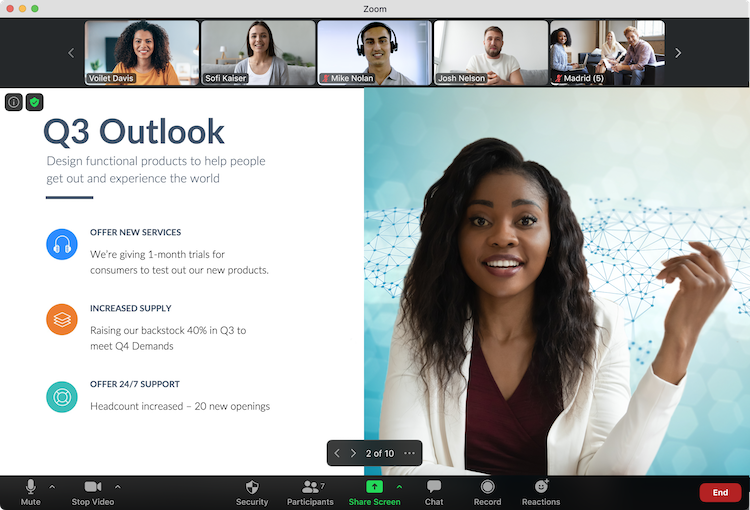
Built for Remote work environment
New features that will amplify your collaboration and communication while working from home
- Clear audio with advanced background noise suppression
- Share slides as your virtual background
- Feel camera ready with adjustable touch up my appearance
- Look well lit in any situation by adjusting advanced lighting
- More reactions to let your feelings show
- Filters to bring some fun into your day
Zoom Chat
More Than Just Messages
Communicate instantly on Zoom Chat
Zoom Chat is the messaging functionality within the Zoom UCaaS environment, designed to help streamline company meetings, and improve collaboration. Part of Zoom’s strategy to become a full-stack communication vendor, Chat is similar to the messaging channel functionality you’d expect from market leaders like Google, RingCentral, and Microsoft.
You can organize your meetings and send links or additional information when you’re connecting with staff through a meeting. You can also reduce the need for excessive video meetings by sending quick updates to staff members through text.
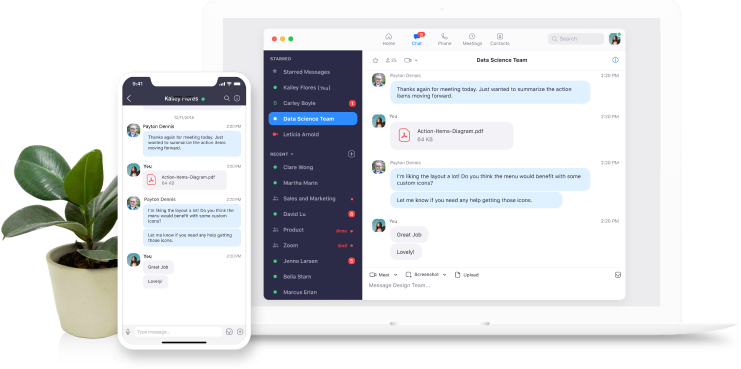
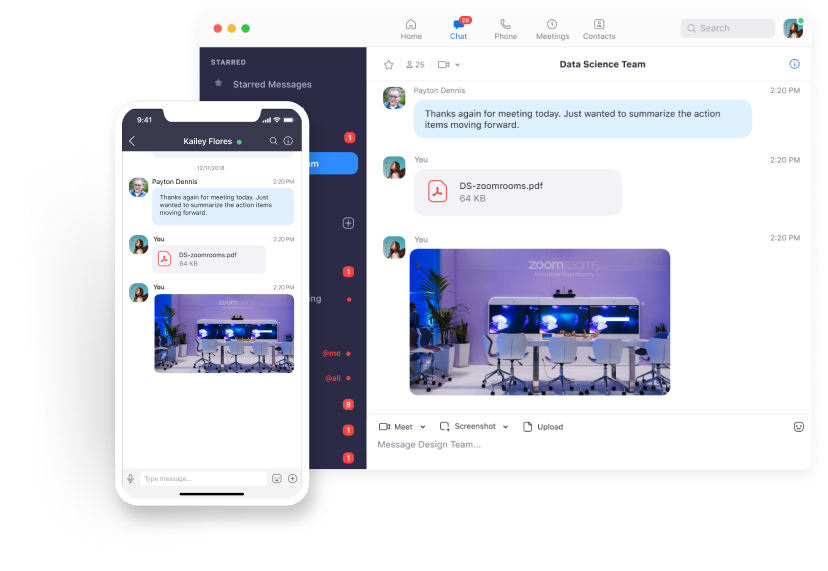
The Video Chat environment even comes with access to a comprehensive search function, so you can quickly track links, content, and messages crucial to your projects. Features include:
- 1:1 chat
- Group messaging channels
- Text, emojis, and screenshots
- Share files and screens easily
- Status and presence indicator
- Calendar integrations for easier meeting organisation
- Comprehensive contact, message, and file search
- Starred channels and contacts for team management
- Customisable notifications
- Encrypted data at all times
- Single-sign-on and multi-factor authentication
- Data archiving for up to 10 years
- Desktop and mobile access
- Do Not Disturb settings
- @Mentions for instant connectivity
Develop your video meetings
Zoom Meetings provides the tools to have great meetings using your desktop, mobile or on any device.
- Just think about the meeting – click record to leave the note taking to Zoom’s auto-generated, searchable transcripts
- Share and play videos with full audio and video transmit without uploading the content
- Experience meeting ready with virtual backgrounds, touch up my appearance and lighting controls

DLA members will receive SPA (Special Price Authorization) on all things Zoom as a member benefit!
For more information fill out the form below or send an email to Zoom@NYDLA.org